Online Selling Set Up Guide: Facebook and Instagram Shop
Online Selling Set Up Guide: Facebook and Instagram Shop
If you talk about E-commerce today, Facebook and Instagram shops are some of the top platforms not only used by SMEs but also big brands such as Adidas, Nike, H&M and Zara. Businesses in the UAE were fast to adapt and emerge in the digital world by taking advantage of the Facebook and Instagram shop tools to boost sales and reach out to a wider audience.

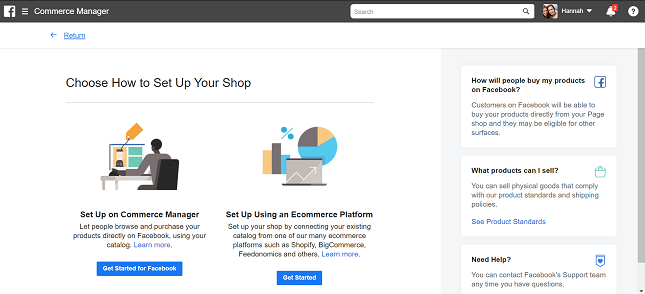
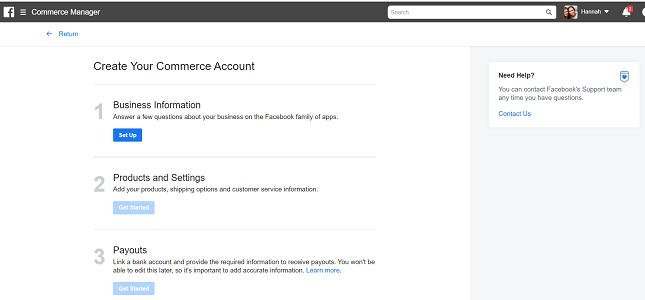
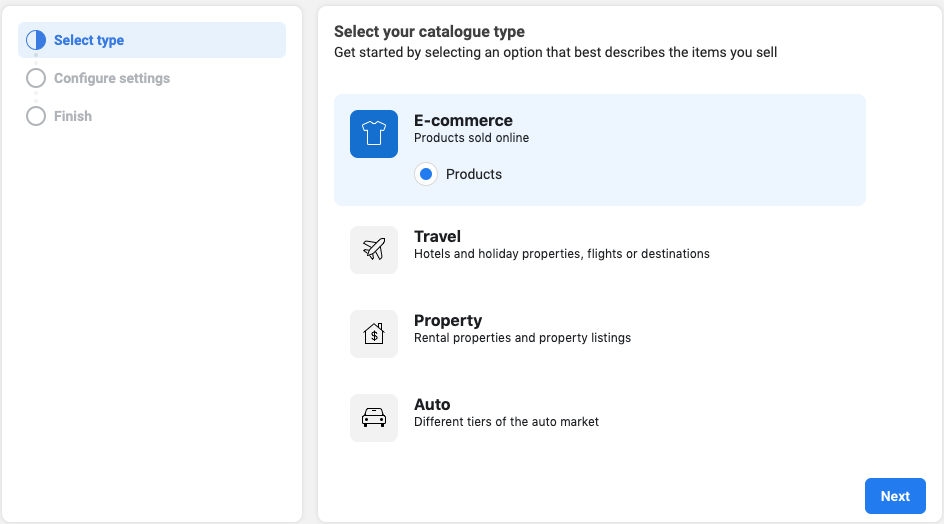
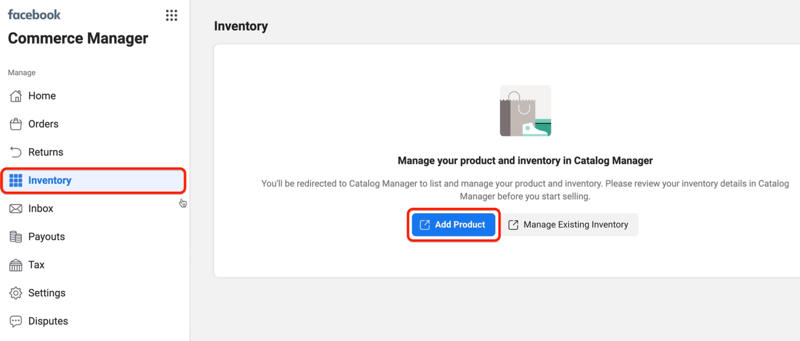

Commerce Manager will keep track of orders and purchases made on Facebook and Instagram. Analytics tools are present in the Commerce Manager to help you understand the performance of your shop. The performance can be determined by how you serve your customers and their feedback.
Let's talk about your Project
Be at the TOP of Google, Yahoo and Bing Search Results for only $0! As part of our commitment to serve and help Small and Medium Enterprises in the UAE, we’re giving out FREE 1 MONTH PREMIUM SEO SERVICE. (It’s the same quality SEO service we’ve charged clients up to $5,000 a month for).